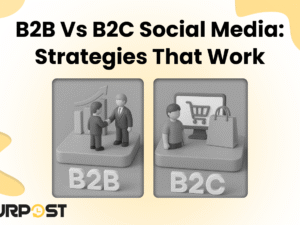Social Media Management 101
- Description
- Curriculum
- FAQ
- Reviews

Social Media Management 101
Transform your social media skills from scratch to stand out fast.
Get ready to build real-world social media expertise that brands and employers are looking for right now. This course is designed for anyone ready to move from theory to action, with step-by-step modules that guide you through everything: choosing platforms, creating content, mastering new formats like Reels and TikTok, scheduling posts, tracking analytics, and managing brand crises. You’ll unlock practical templates, downloadable checklists, and quizzes that let you apply new skills instantly.
By the end, you’ll know exactly how to:
• Build a complete content calendar
• Design winning posts and stories
• Use AI tools and automation for maximum impact
• Analyze real data for smarter decisions
• Launch campaigns and manage them across multiple channels
All course content is updated for 2025 to reflect the latest algorithms, features, and social media trends.